Missing key
You need to assemble a keyboard and you're out of Ctrl keys!!!
Don't worry, it doesn't really matter. What matters is assembling your newly acquired keyboard, using only the keys that are given to you randomly. Try to do your best, you're the one who will have to use it. Or don't, and see what happens.
Basically, the keys on the in-game keyboard will be set to the position of your own keyboard. If you place the "Y" key where your "J" key is, for example, anytime you press "J" in real life, a "Y" will be written in-game, so keep that in mind.
To look at the computer screen, click anywhere on the computer or the screen, and to go back, press on the table. If you want to use caps, you'll have to get your hands on some shift keys.
If you end up with a nice looking keyboard, you may want to spend some time seeing how high of a score you can get on our magnificent typing game, or even send some e-mails to your relatives!
Good luck!
Media used:
"Chill", by Kevin Macleod - https://incompetech.com/music/royalty-free/index.html?isrc=USUAN1100375
Sounds from Freesound.org - https://freesound.org/people/TolerableDruid6/sounds/458261/ // https://freesound.org/people/nirmatara/sounds/48610/
Assets from Kenney's Furniture Kit - https://www.kenney.nl/assets/furniture-kit


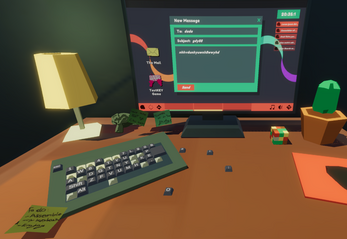


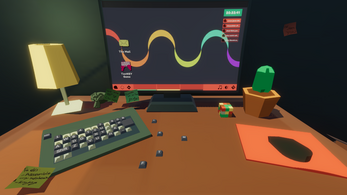
Comments
Log in with itch.io to leave a comment.
hw ply gm
hlp i hav no ky
m nithr, this isnt good